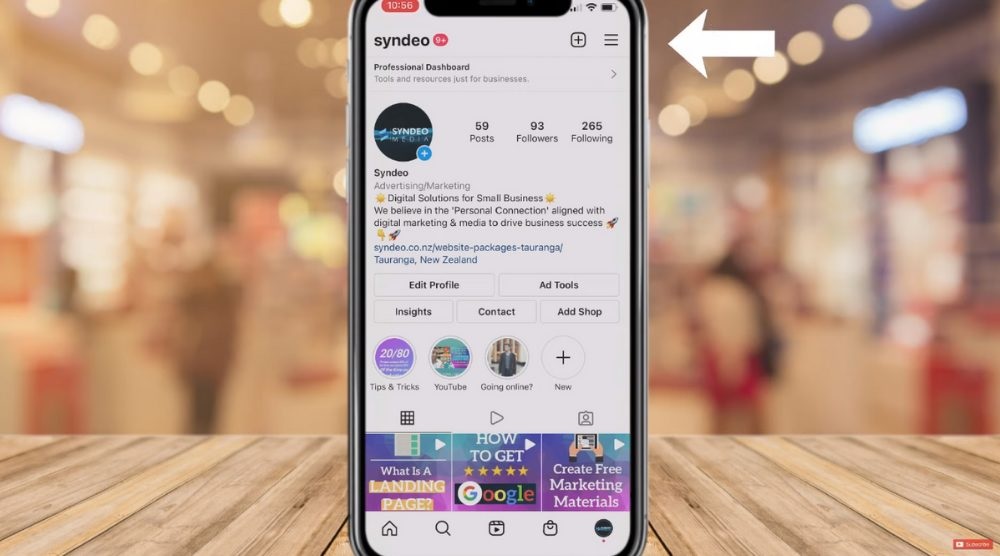
What is the Meta Business Suite?
With Meta Business Suite, you can centrally manage many social media accounts like Facebook and Instagram. It provides access to several free resources that facilitate the management of one’s internet profile.
Get a bird’s-eye view of your company: On the main page, you may find quick links to your Instagram and Facebook profiles. You may check out recent activity, such as Facebook and Instagram updates.
Inbox check: check Facebook, Messenger, and Instagram for new comments and messages. Know more about meta business suite
create: You may create new articles and stories, then either publish them immediately or schedule them for later.
Accessibility to commerce management: The Meta Business Suite pc gives you access to the commerce manager if your company’s membership has this feature.
Make advertisements: Make ads, publish them on social media platforms like Facebook and Instagram, promote your postings, and promote your page.
View insights: Examine data to have a better understanding of your business’s performance, including audience demographics, content engagement rates, and more.
Obtain more resources: The More Tools tab of the Meta Business Suite desktop provides access to additional Facebook tools and settings for managing your company’s presence on Facebook.
Manage branded content permissions: Permissions for branded content may be managed at the account level, allowing for the addition and removal of creators who have access to both native and paid forms of branded content.
Aspects of the meta business suite that pack a punch:
Business Suite’s To-Do List:
Business Suite’s To-Do list, accessible through the Home tab’s menu, can help you prioritize what’s most important for your firm.
priority notifications:
If your page on Facebook or Instagram profile gets a lot of alerts, it is crucial to separate the message from the noise.
Business Suite automatically assigns importance to incoming notifications. When you go to your notifications page, the most important interactions will be shown first. This will allow you to easily monitor and reply to people’s comments, mentions, DMs, and shares.
Inbox automation:
All of your Facebook and Instagram communications will be consolidated into one inbox with Business Suite’s automated inbox management features.
You may take use of the following options:
- Quickly respond by showing genuine interest in the person who just messaged your brand page.
- Communicate to your clients when you will return and how they might get help in the meantime.
- Get a robot to respond to up to four frequently asked questions.
- You may program a predetermined automatic response to the four most frequent comment keywords.
- If you want your Facebook and Instagram posts to get the most views and likes possible, you need to schedule them for the best times to publish. To improve your chances of publishing at the optimal moment, Business Suite provides automatic publishing advice.
- To achieve your marketing goals, you must first learn how to attract a larger number of people to your message. There are many unique methods to get your point across. Therefore, as a novice, you may not know what will appeal to your target demographic. Business Suite’s A/B Testing functionality allows you to create and compare four variations of a single article.







